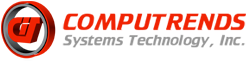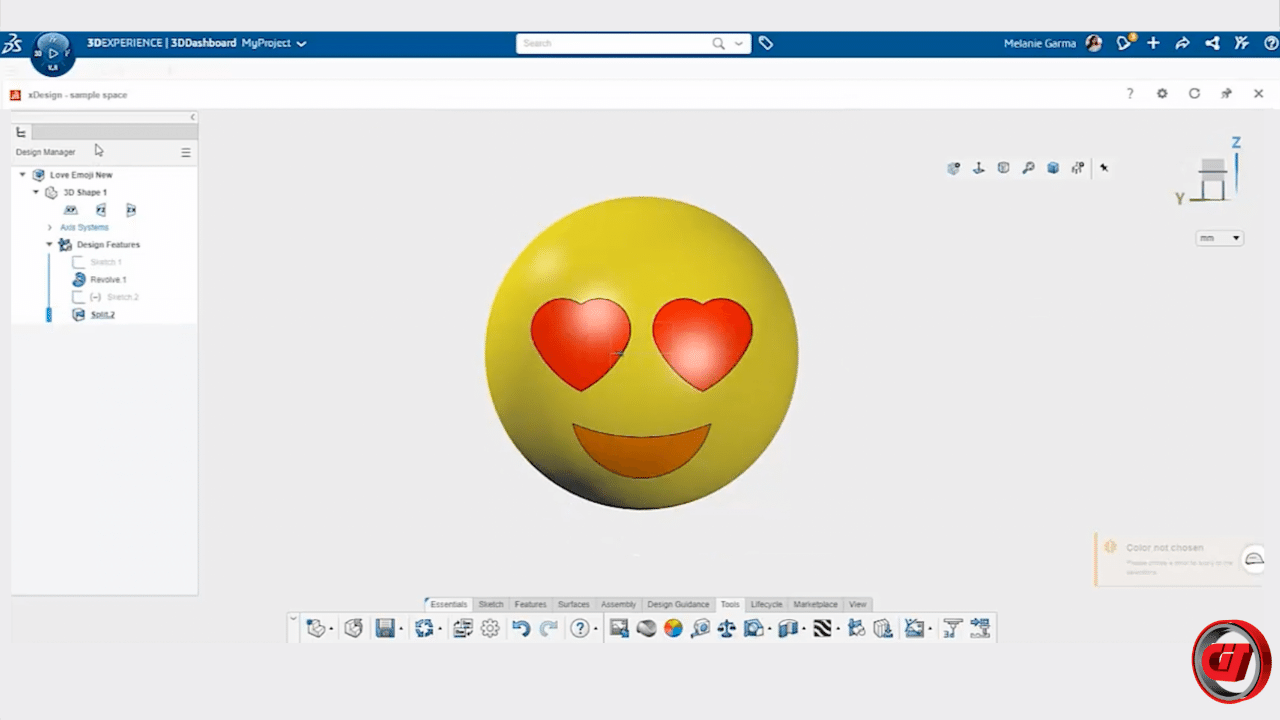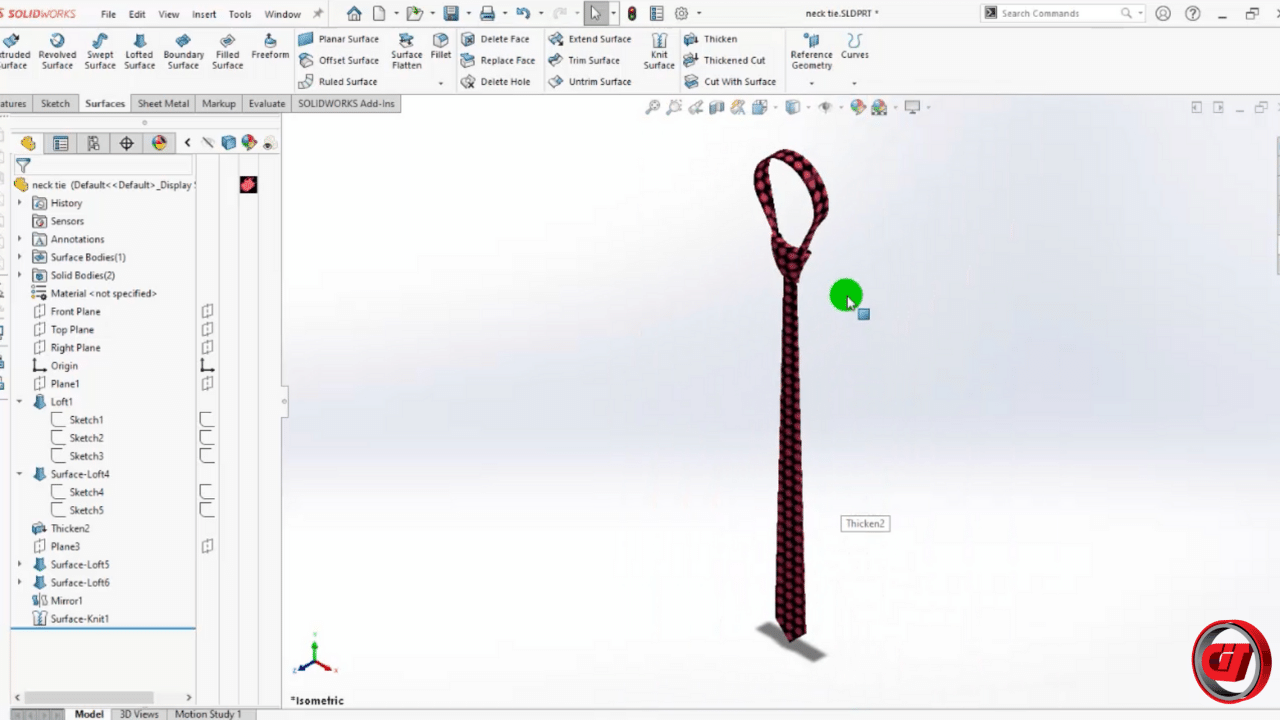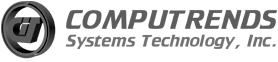Raise our Philippine flag loud and proud! Here's how to design the flag of the Philippines in 3D using SOLIDWORKS. Check it out!
How to create a 3D Philippine Flag on SOLIDWORKS:
Step 1. Sketch the shape of the flag and use the "Planar Surface" command.
Step 2. Sketch the design of the flag and project the design to the surface using "Split Line".
Step 3. Create "Spline" sketches to represent the movement of the flag with the "Deform" feature.
Step 4. Change the colors of each faces using the "Edit Appearance" tool.
More SOLIDWORKS design tutorials:
For latest updates, follow our social media pages:
Facebook: https://www.facebook.com/Computrends/
LinkedIn: https://www.linkedin.com/company/computrends-systems-technology-inc
Youtube: https://www.youtube.com/channel/UCw4G0QBhrh8of4eKIKd3bgw