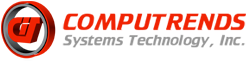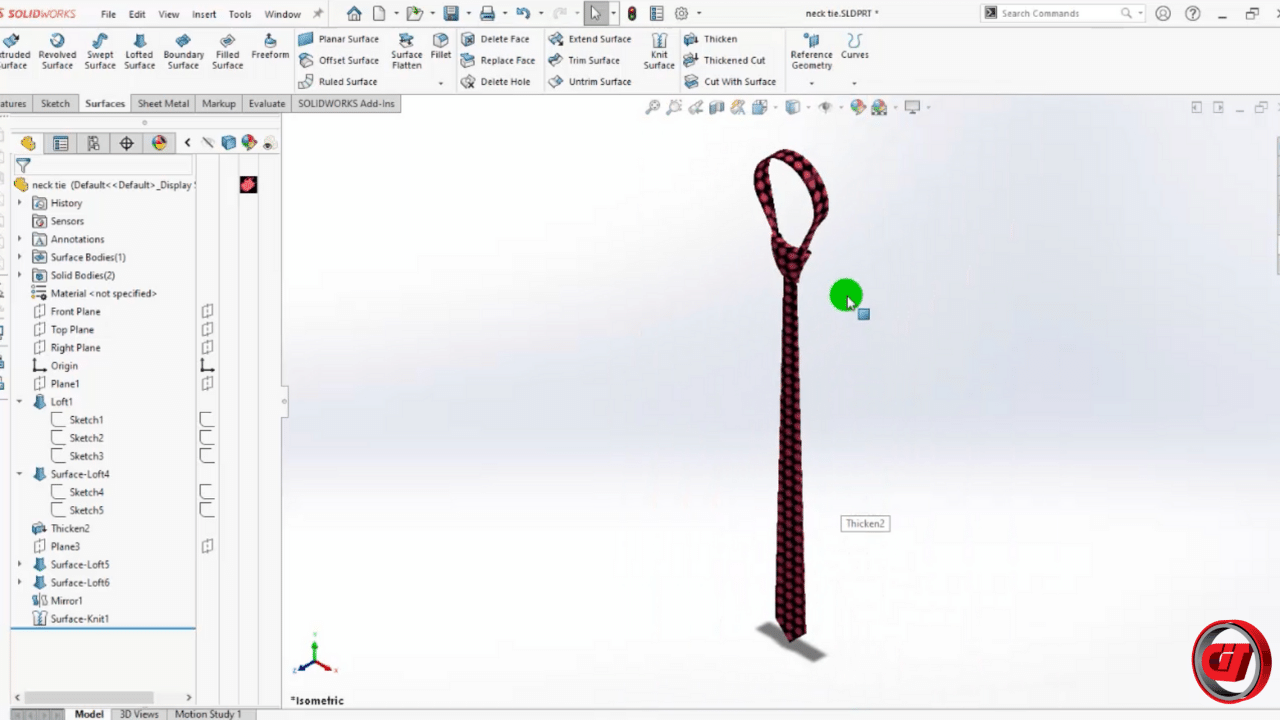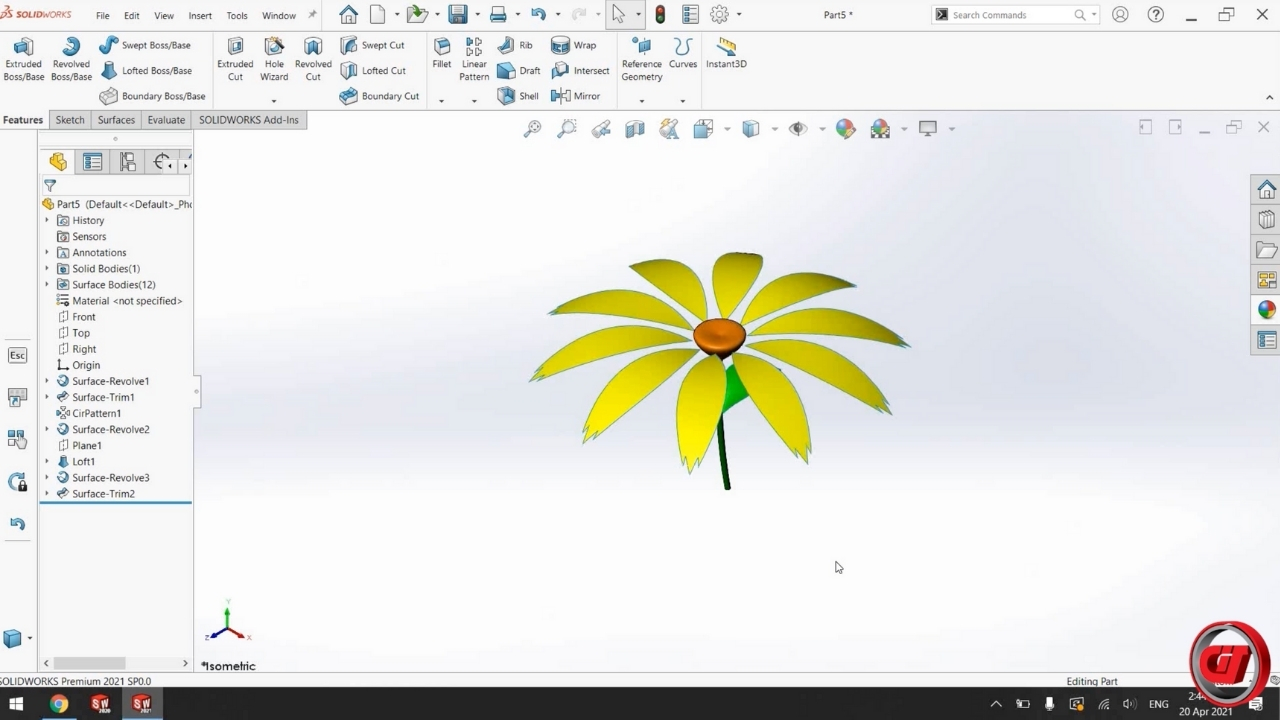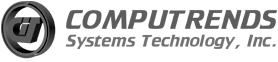Designing an Easter Egg in SOLIDWORKS is easy and fun to do! Find out how you can create your own Easter Egg using the Style Spline tool in SOLIDWORKS through this video tutorial.
How to design an Easter Egg in 4 Easy Steps:
Step 1. Create sketch using Style Spline
Step 2. Revolve the Sketch
Step 3. Download image for decal
Step 4. Add Decal using the downloaded image
More SOLIDWORKS design tutorials:
For latest updates, follow our social media pages:
Facebook: https://www.facebook.com/Computrends/
LinkedIn: https://www.linkedin.com/company/computrends-systems-technology-inc
Youtube: https://www.youtube.com/channel/UCw4G0QBhrh8of4eKIKd3bgw